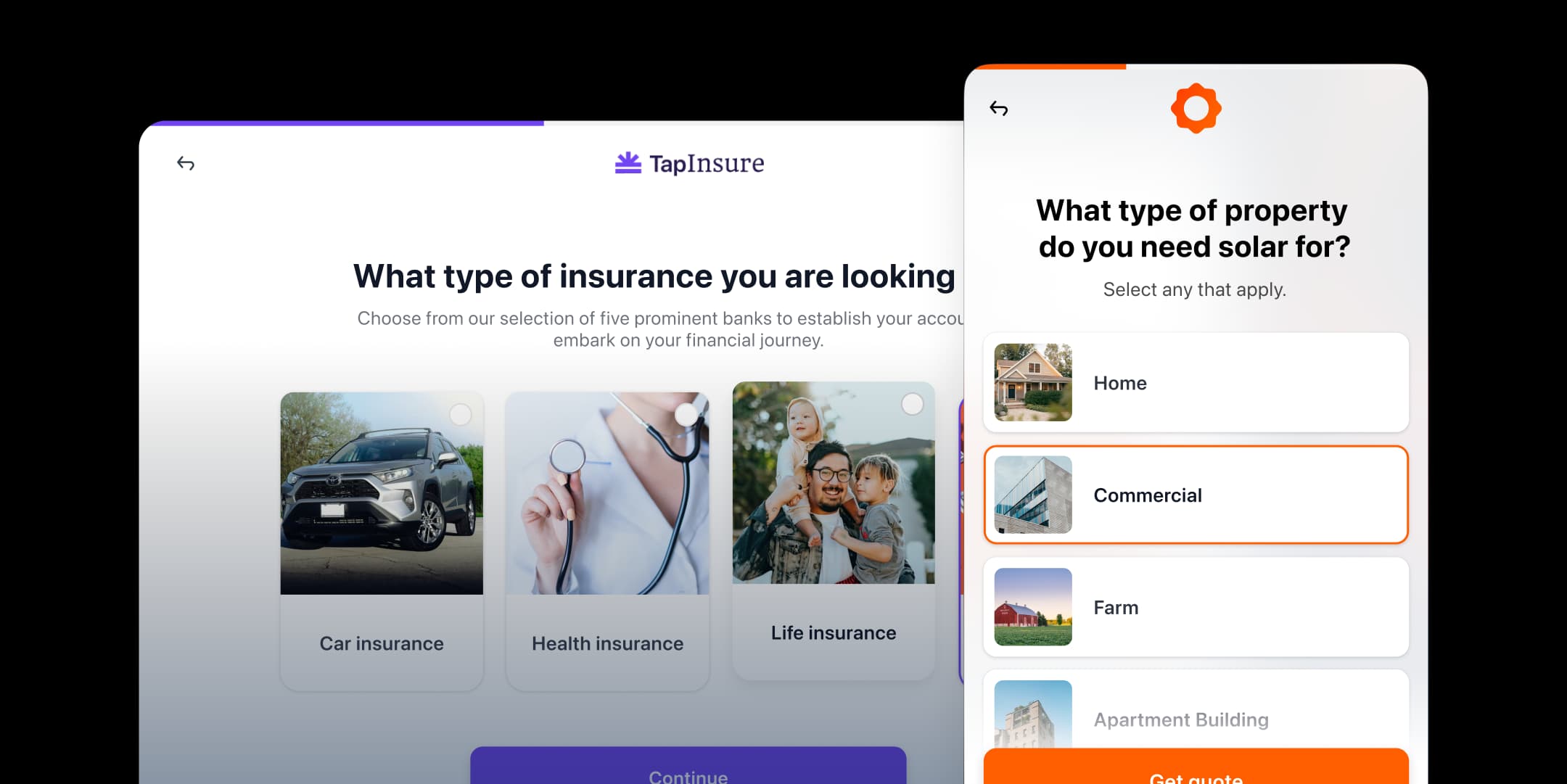Call-To-Action website widget
Deploy your lead capture form on any website or platform instantly. Simply install our plugin or copy and paste, no coding required.
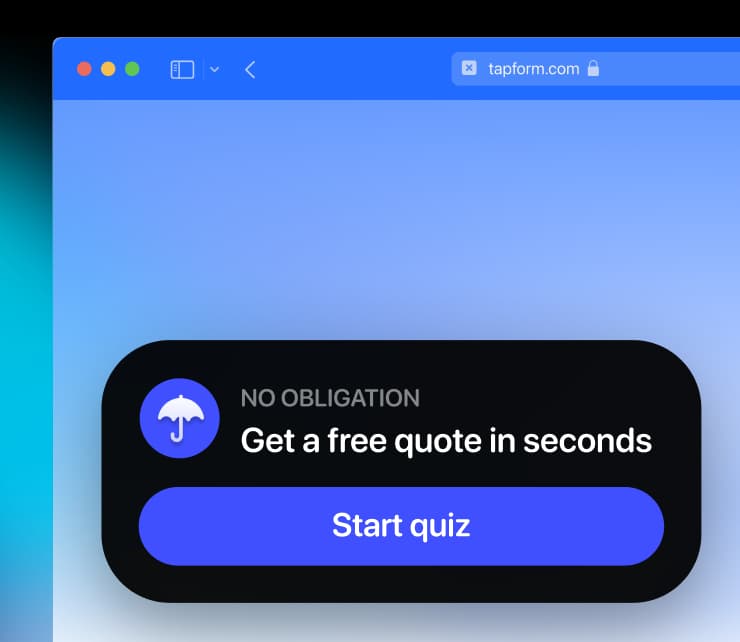
Stop losing website visitors! Create high-converting lead capture forms that turn your website traffic into qualified leads with our drag-and-drop form builder that creates professional online forms, widgets, and popups.
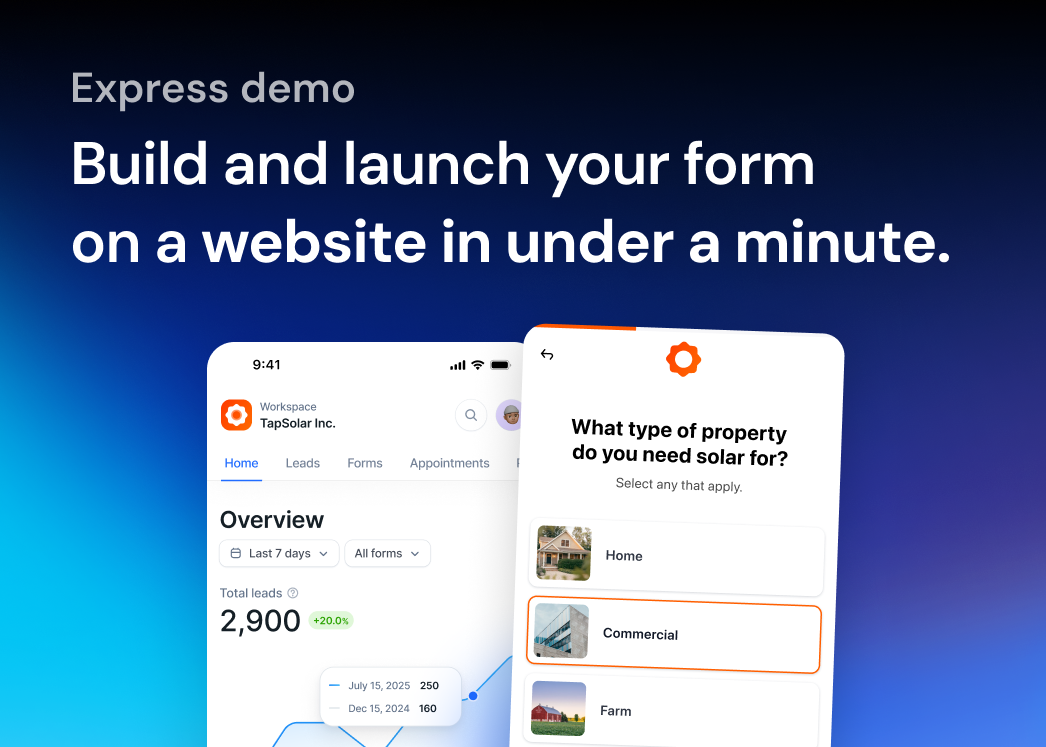
 Key Kong Locksmith
Key Kong Locksmith TrebamOsiguranje.hr
TrebamOsiguranje.hr No BS Marketing
No BS Marketing Hypertext Web Solutions
Hypertext Web Solutions Gifford Roofing
Gifford Roofing Solar4EV
Solar4EVEvery industry faces the same challenge - converting browsers into buyers. Whether you're a contractor collecting project details or an insurance agent qualifying coverage needs, our adaptive system creates the perfect conversation flow for your specific market.
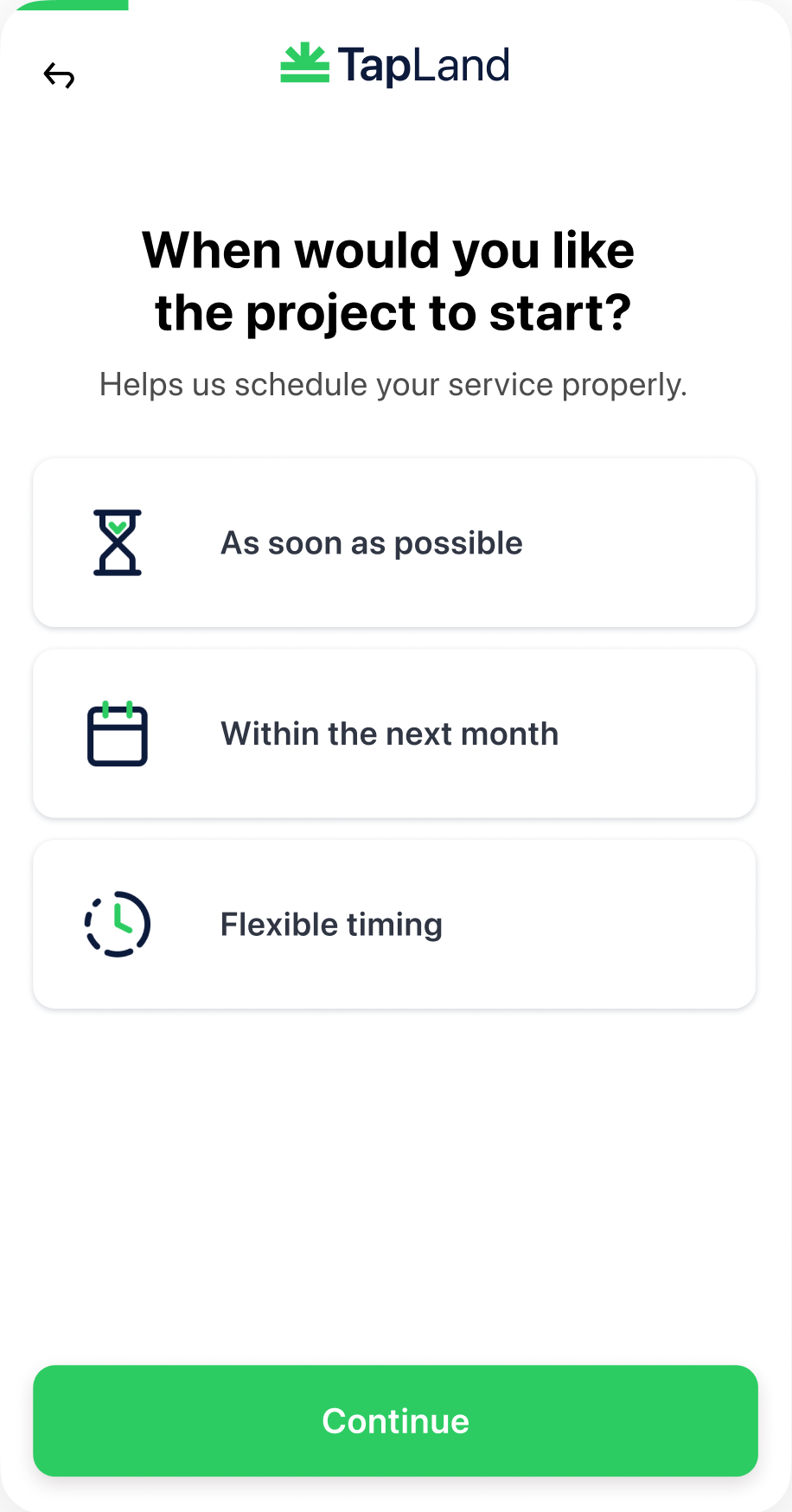
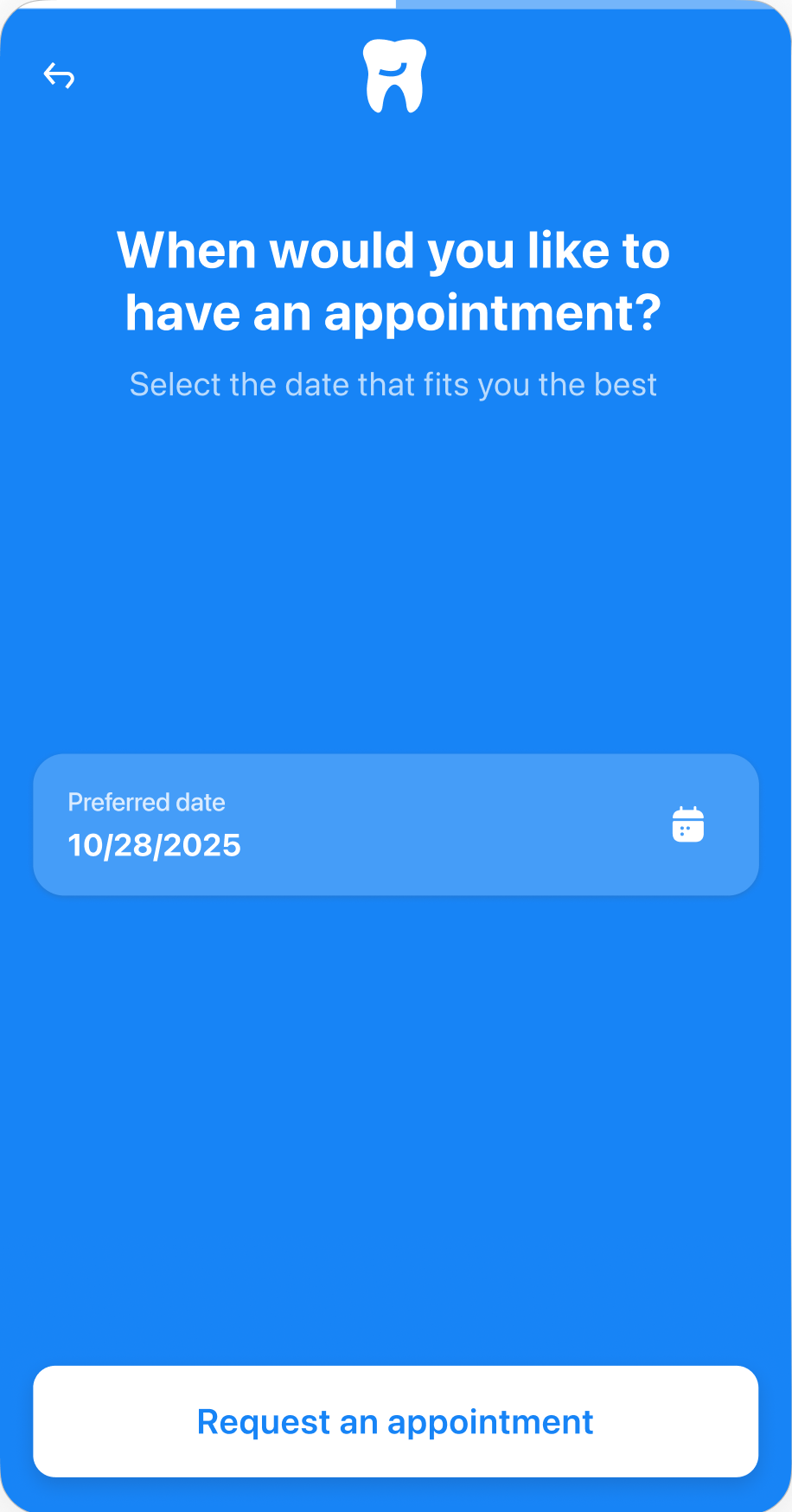
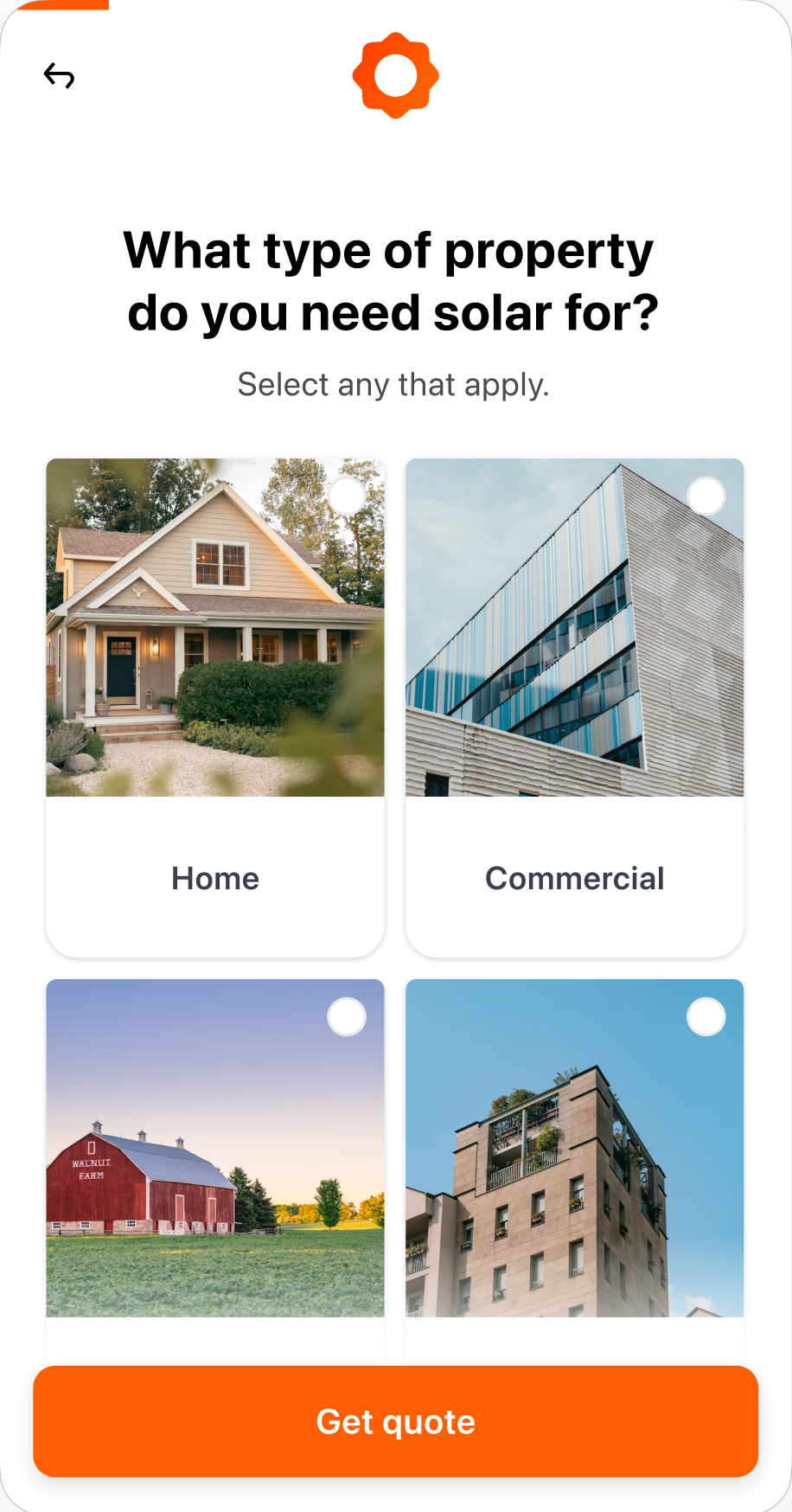
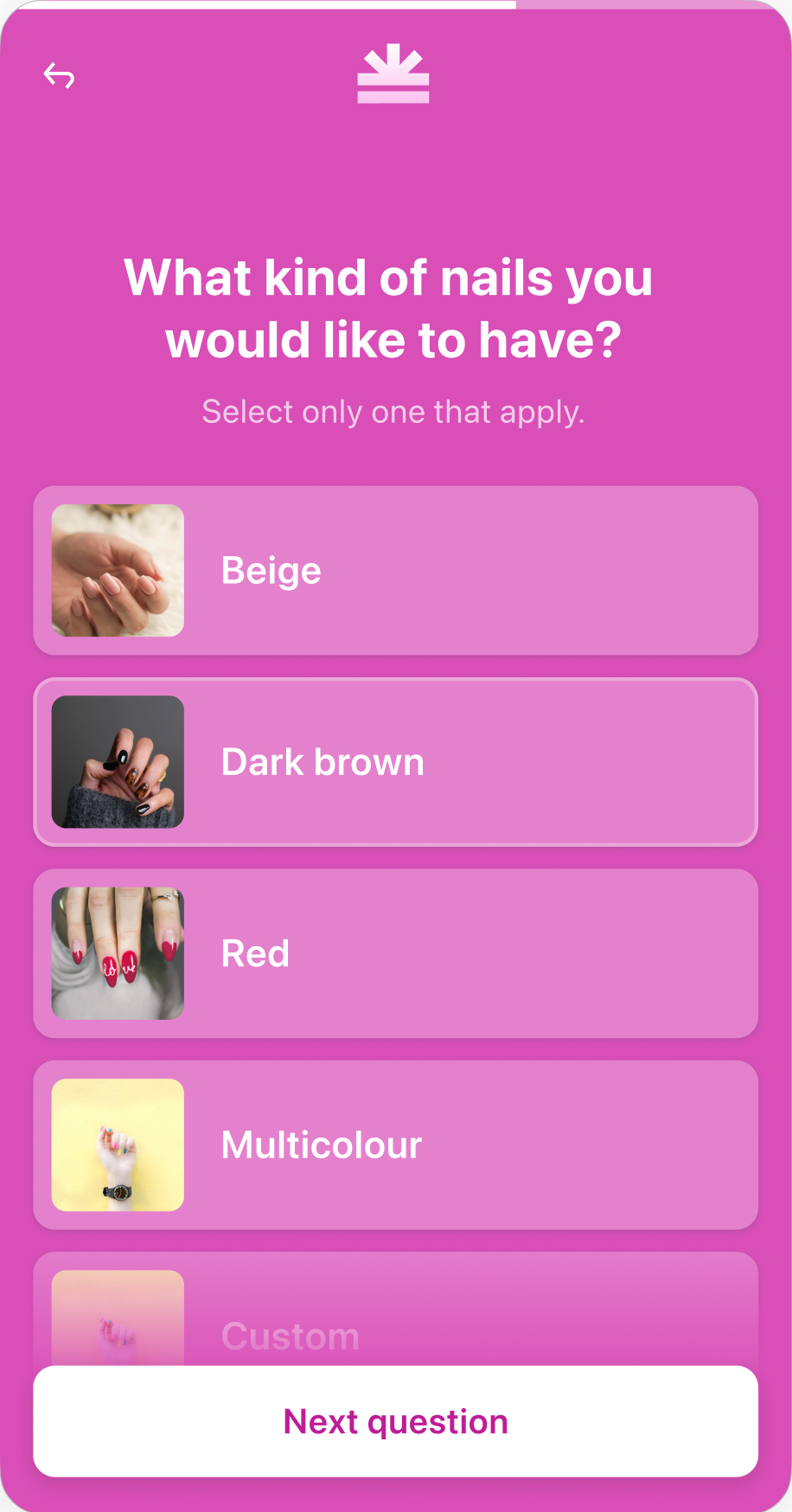
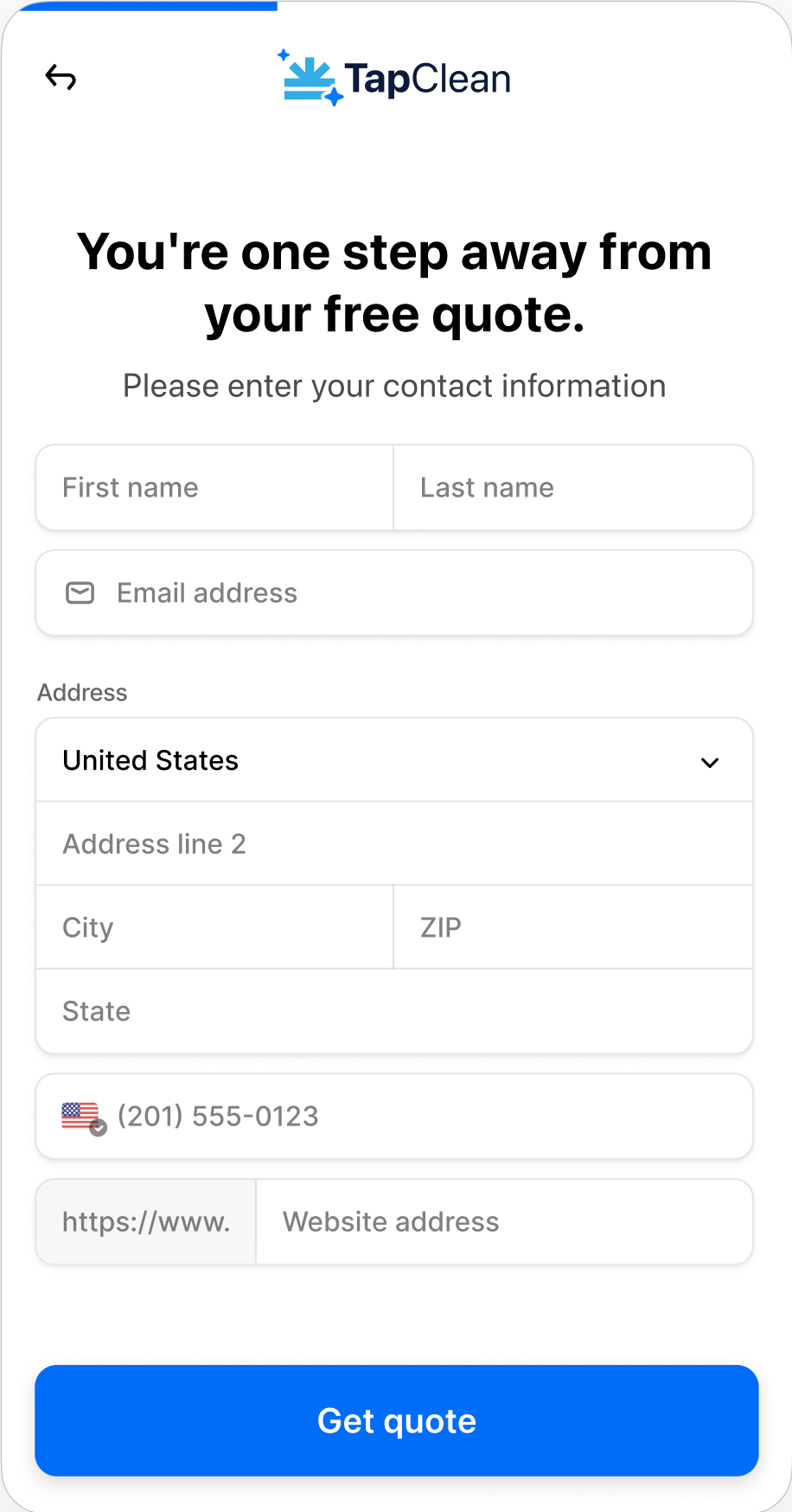
Marketers, sales teams, and founders can use interactive lead capture forms and quizzes to attract, qualify leads, and segment potential customers. This lead generation approach helps you make a more personal first impression that ultimately boosts conversion rates on your landing page.
 Website traffic
Website traffic Lead capture form
Lead capture form Contact information
Contact informationDiscover how top brands like Angie, LendingTree, and Progressive use multi-step lead capture forms to capture more qualified leads and achieve higher conversion rates. Learn how to achieve this with Tapform.
Read case study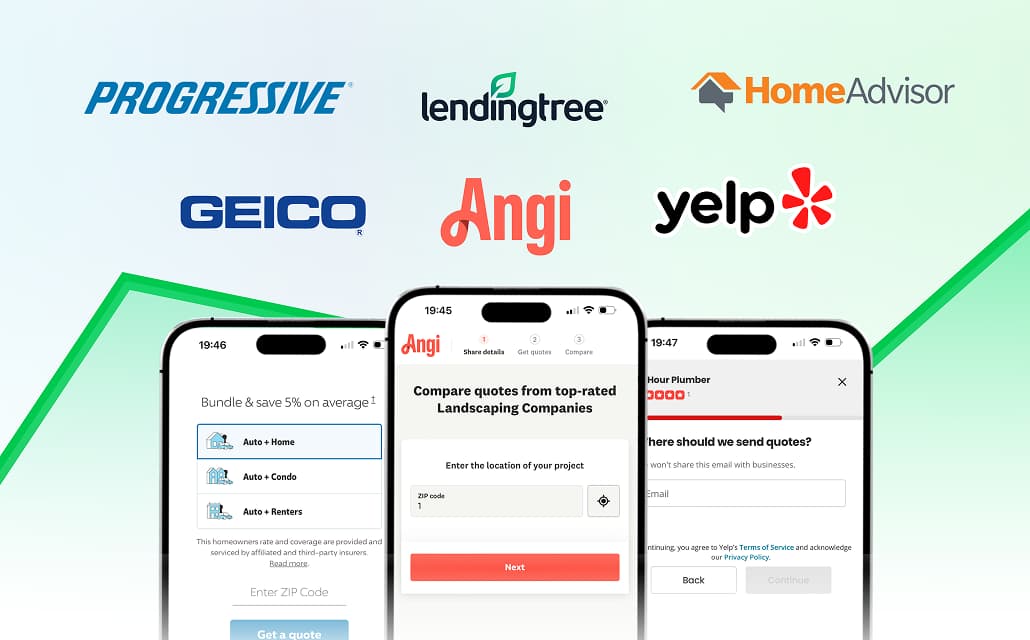
Capture more leads by engaging visitors with interactive forms and quizzes.
Prospect your leads by asking relevant questions and segment them based on responses.
Tapform works on any website, no matter the platform and technology.
Traditional lead forms are no longer effective. Tapform offers interactive, multi-step lead capture forms that boost lead generation and conversion rates by keeping website visitors engaged and simplifying the lead qualification process. Designed for modern lead generation, Tapform’s user-friendly form builder and funnel tool works seamlessly on any landing page and across all platforms.
Use our drag & drop editor to build stunning lead capture forms without code in few minutes.
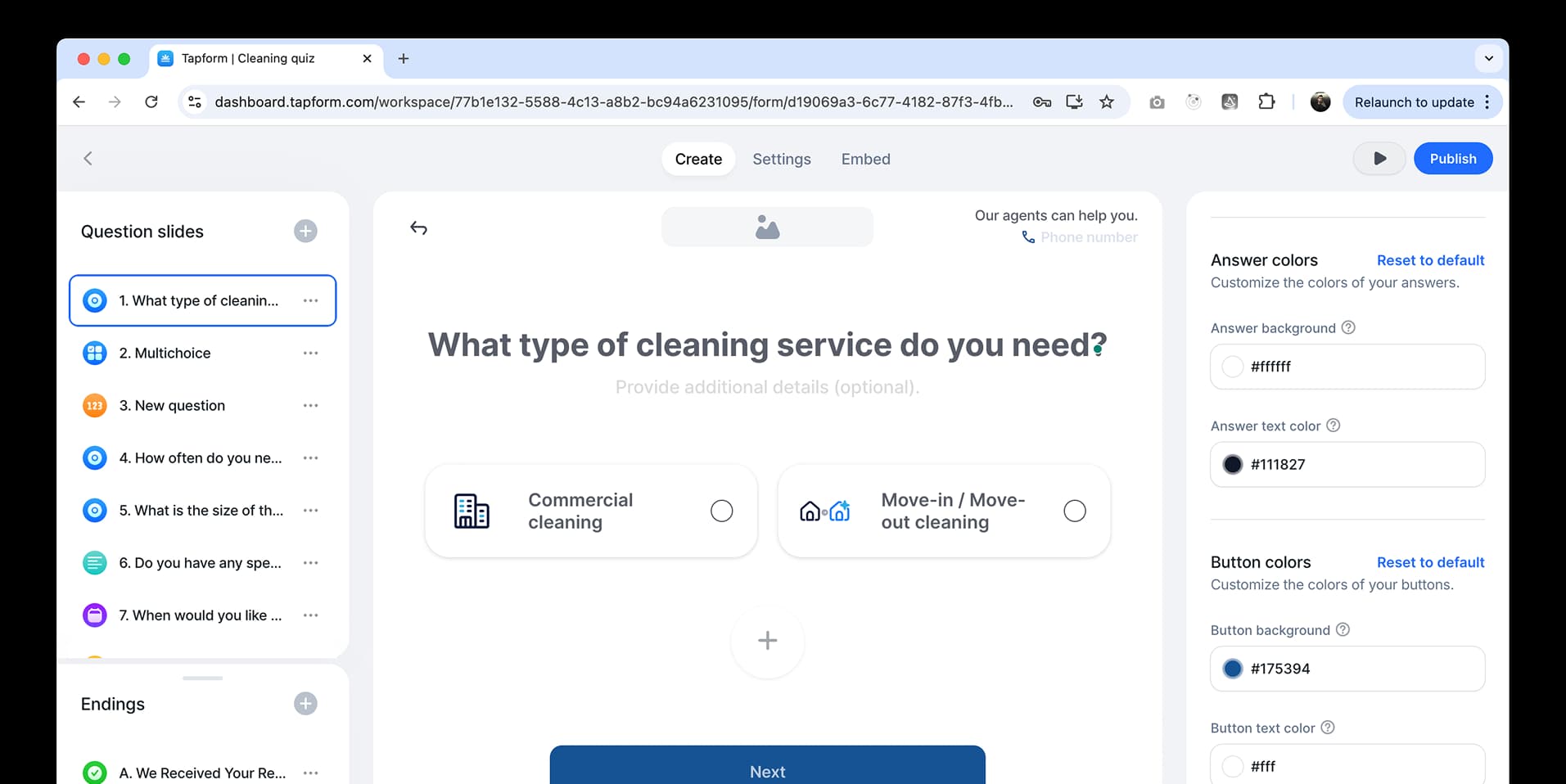
Whether your site runs on WordPress, Webflow, Shopify, Wix, or any other platform, Tapform integrates seamlessly with Ready-To-Go installation options & plugins.
Design professional, high-converting forms effortlessly with Tapform’s intuitive drag-and-drop builder without writing a single line of code.
Use multiple choice, dropdowns, and other question types to qualify leads and segment them based on their responses.
Use conditional logic to show or hide questions based on previous answers, creating a personalized experience for your leads.
Assign scores to leads based on their responses, allowing you to prioritize high-quality leads and focus your efforts where they matter most.
Use AI to create forms in seconds. Just describe what you need, and our AI will generate a form for you.
Create visually appealing, high-converting forms that stand out. Launch beautifully designed forms without needing a designer or developer.
Personalize the form flow and ask different questions based on user answers and behavior, helping you collect more accurate data and improve completion rates.
Match your brand perfectly with with your own colors, style, and layouts so every submission feels seamless and professional.
Embed Tapform forms anywhere—your website, landing pages, or platforms—in just seconds. Simply copy, paste, and launch with zero coding required.
Host your forms on your custom domain to build trust and reinforce your brand with every form submission.
Place your form inside your content seamlessly. Ideal for landing pages, service sections, or blog articles to attract qualified prospects.
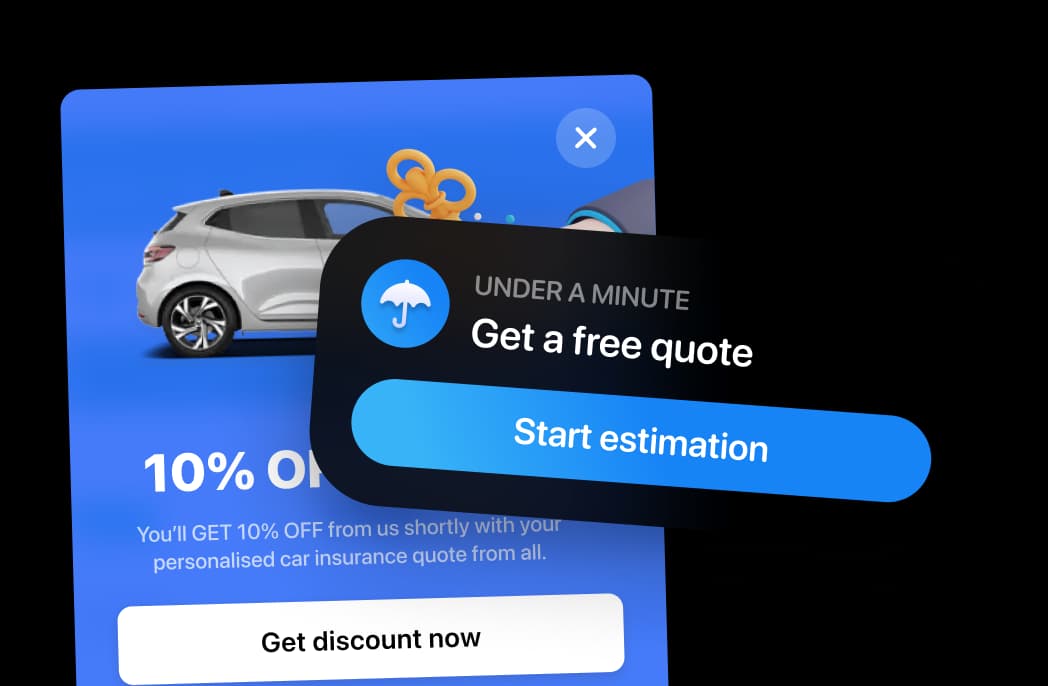
Build forms instantly using our AI form builder. Simply describe what you need, and our AI creates the perfect form automatically.
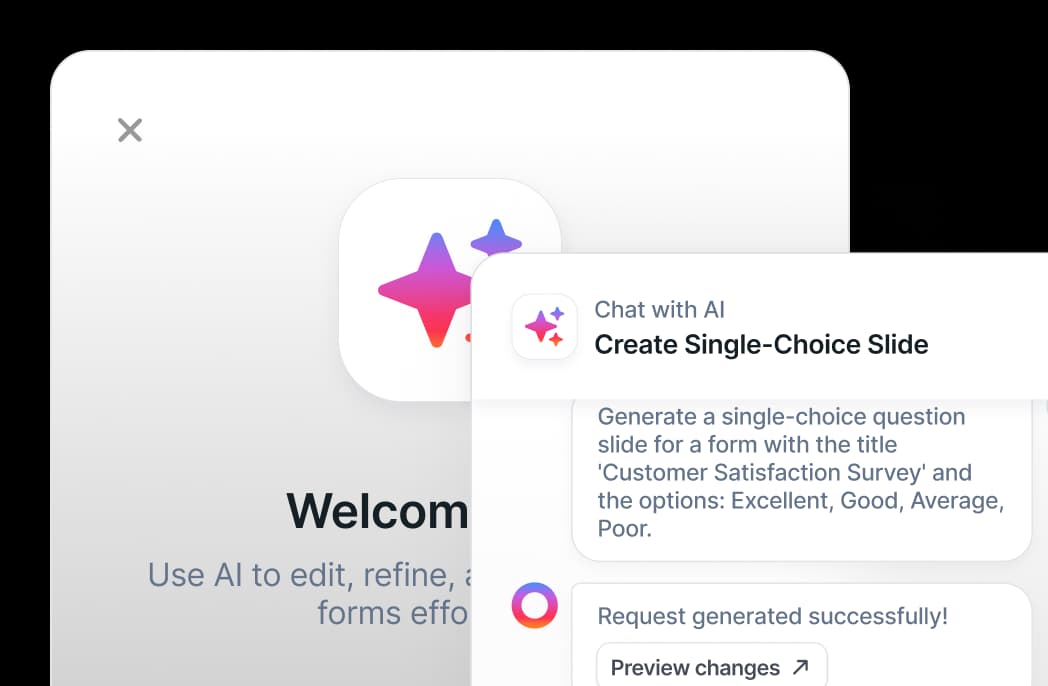
Forget old-school single-page forms with excessive form fields. Our multi-step approach guides website visitors progressively and helps you generate high-quality conversions.
Deploy your lead capture form on any website or platform instantly. Simply install our plugin or copy and paste, no coding required.
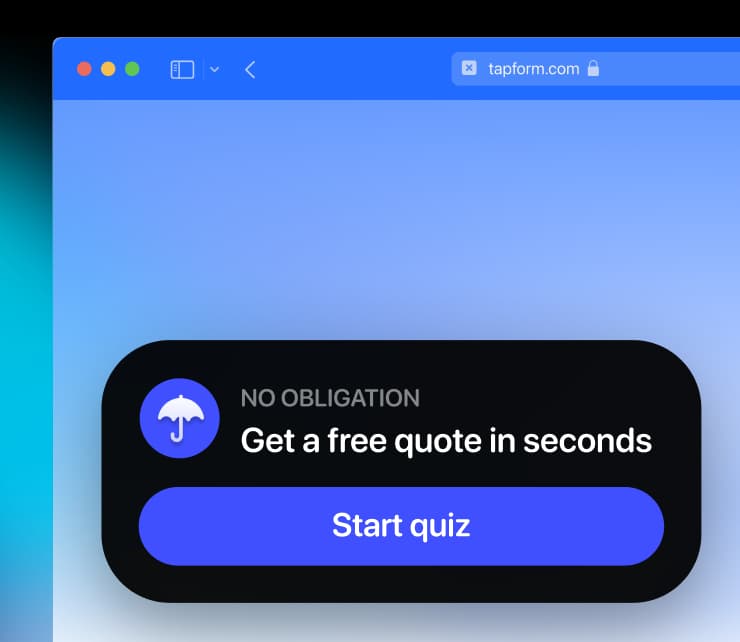
Embed your lead capture form anywhere with ease. Keep the user experience seamless and your branding consistent across all platforms.
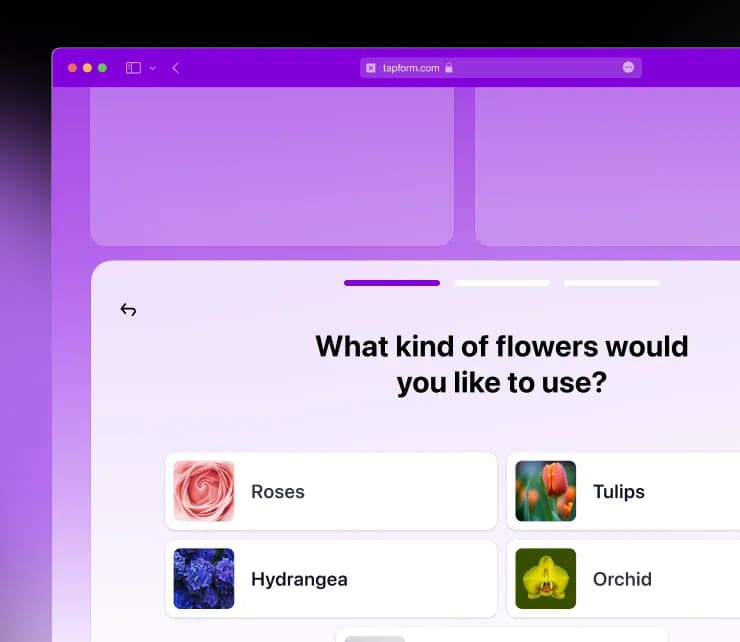
Use multiple choice, text inputs, dates, and different question styles to qualify leads efficiently and segment website visitors based on their feedback.
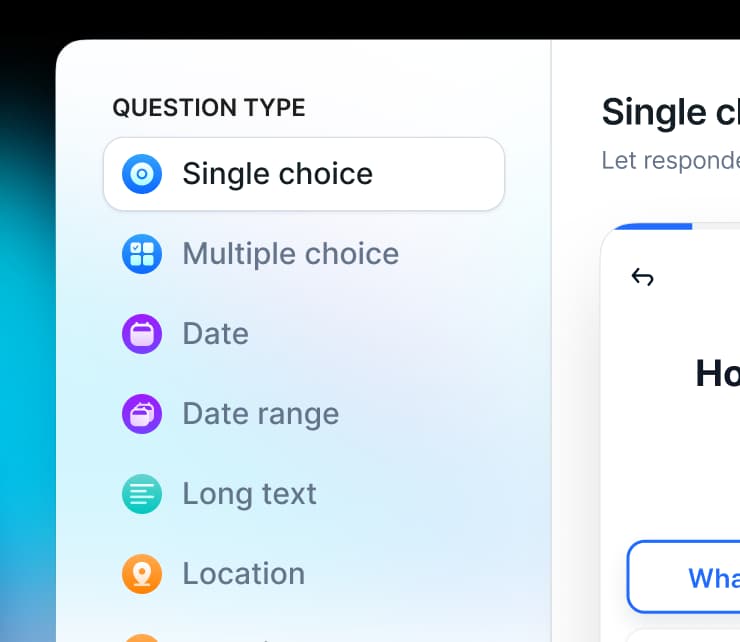
Tapform's auto-fill feature pre-populates contact information, making it simpler for website visitors to complete the lead capture form.
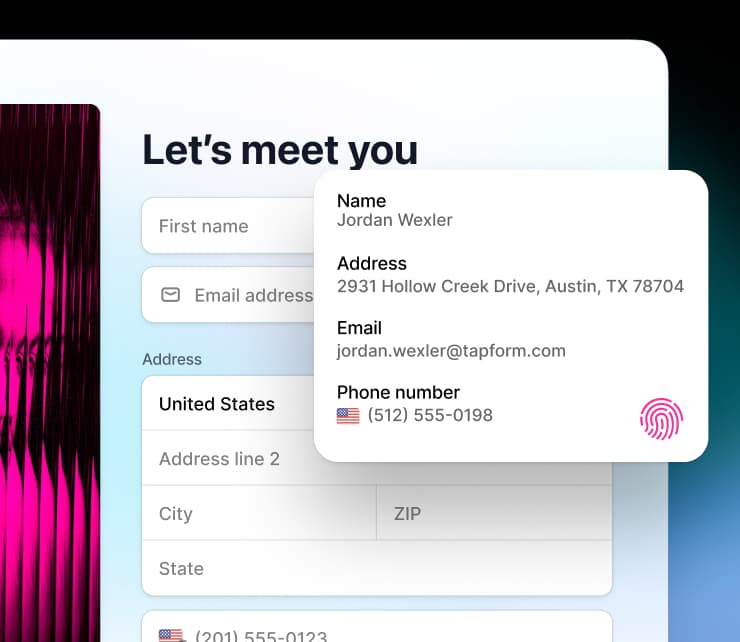
Assign scores to leads based on their responses, so you can prioritize high-quality leads and focus your sales where it counts the most.
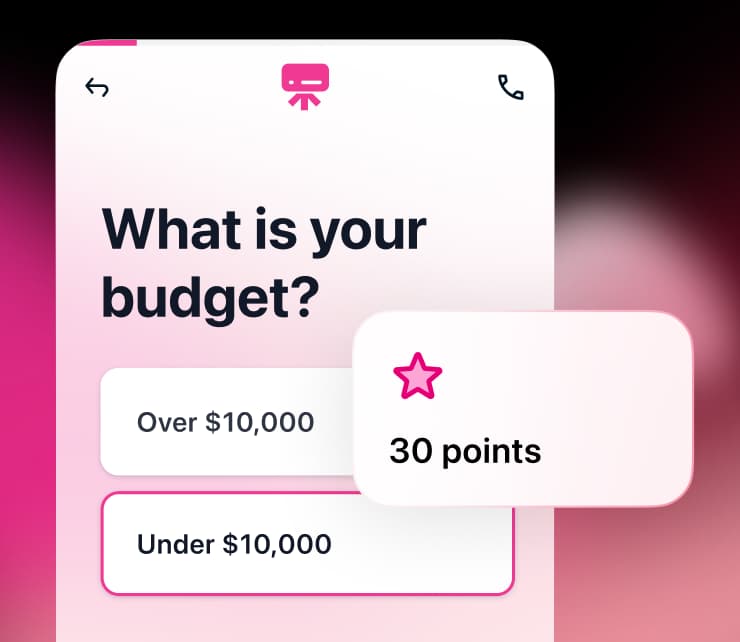
Receive instant email notifications when a lead completes your form. That way, your sales team can follow up quickly and increase conversions.
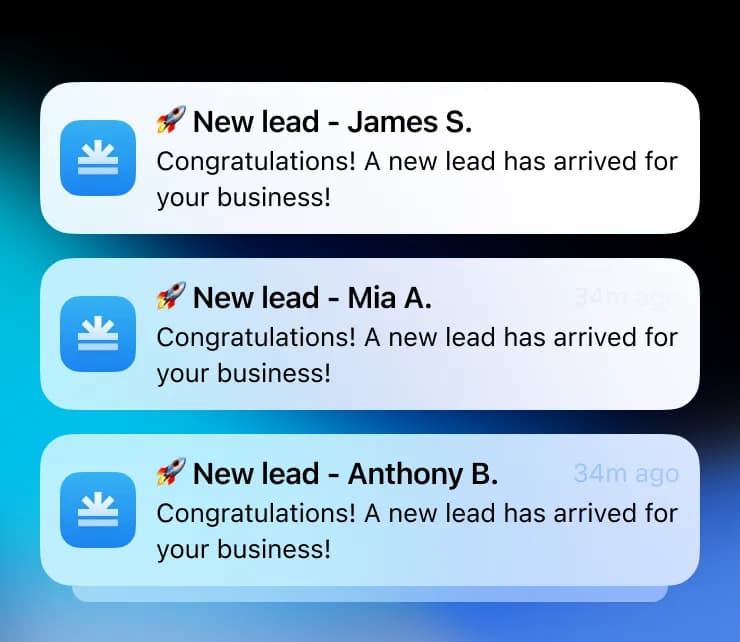
Once someone submits the form, send them to a custom URL. Whether it’s a thank you page, a calendar booking, or a product page - it’s your call.
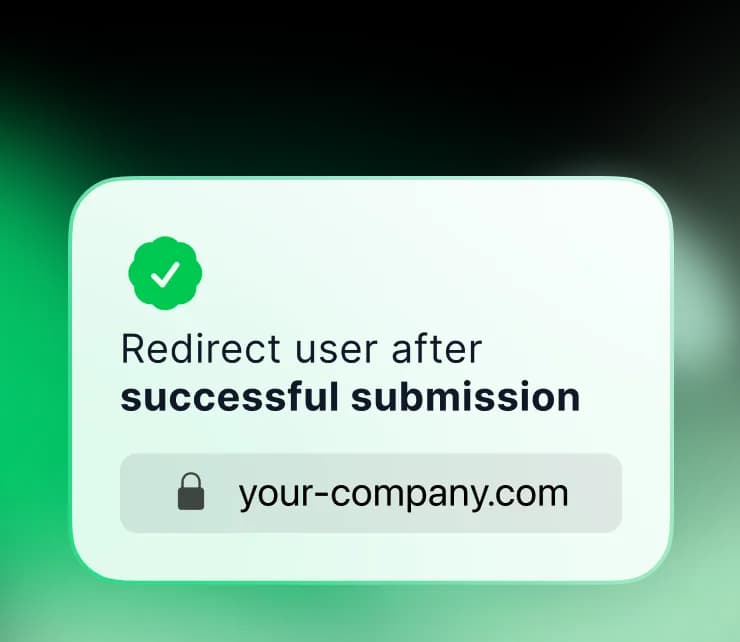
Display your product recommendations as a submission result to suggest relevant products or services based on potential customer responses.
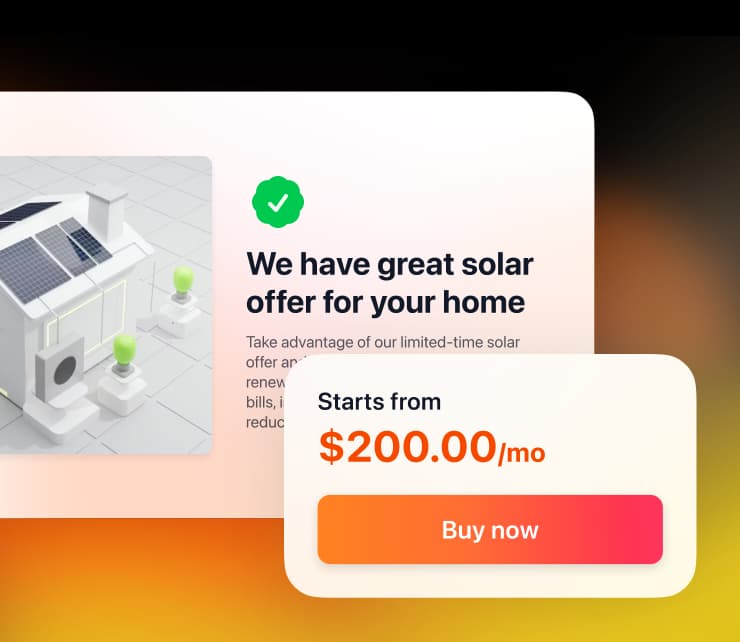
Everything you need about your prospects is available in Tapform's dashboard. Monitor form performance, review submissions, and manage leads efficiently.
Tapform provides individual profiles for each potential customer. These include contact information, form responses, and traffic source analytics.
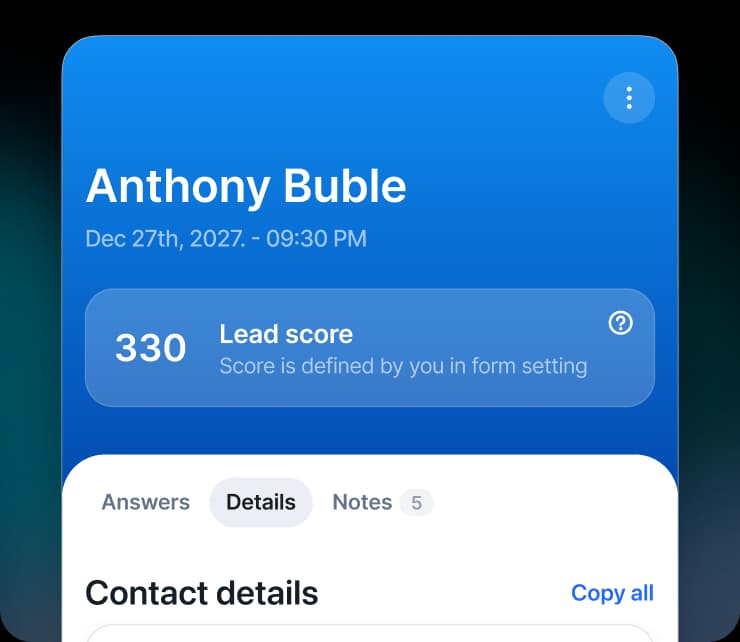
No more digging around. View, filter, sort and manage your potential customers and leads from a single centralized page.
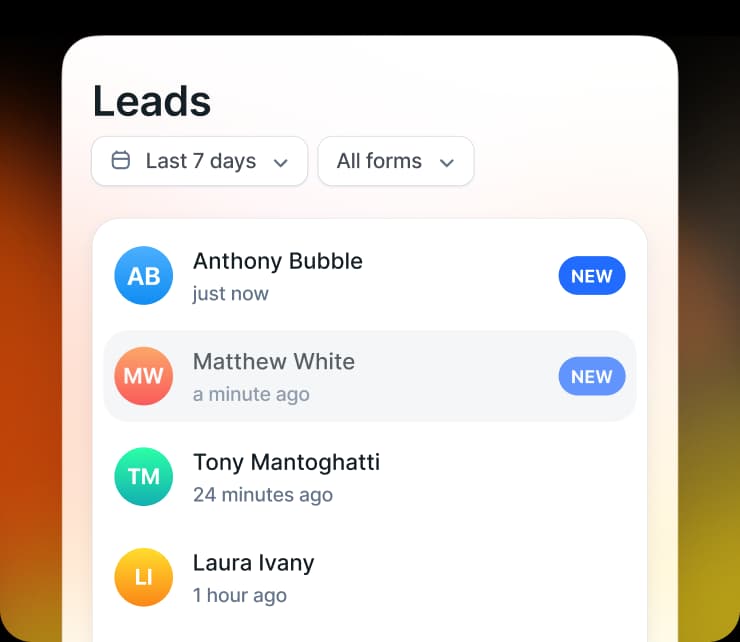
Know exactly where each potential customer originated with UTM code tracking and traffic source analytics.
Organize your lead capture forms and potential customers into workspaces for better management and team collaboration.
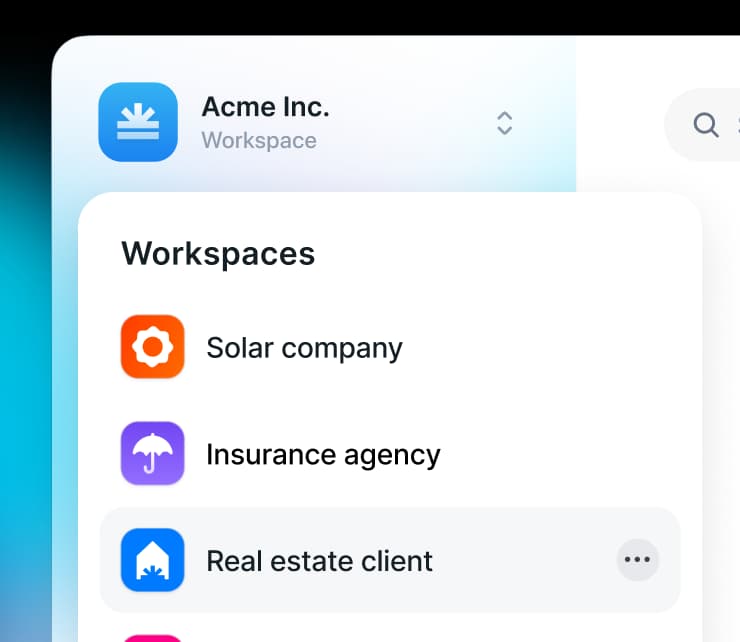
Track form effectiveness, visitor engagement, and conversions through real-time performance monitoring.
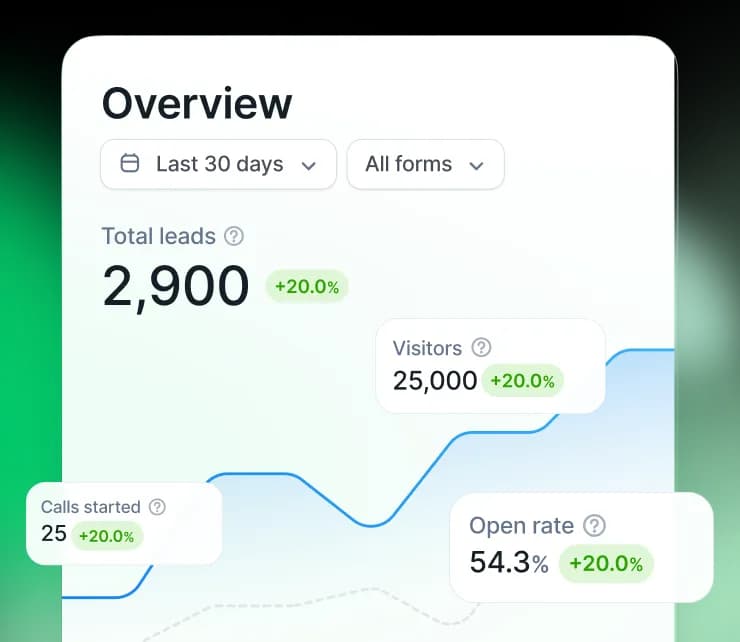
We have a collection of proven lead capture form templates for every business and use case. From contact forms to customer feedback surveys, find the perfect template to get started quickly.
View all templates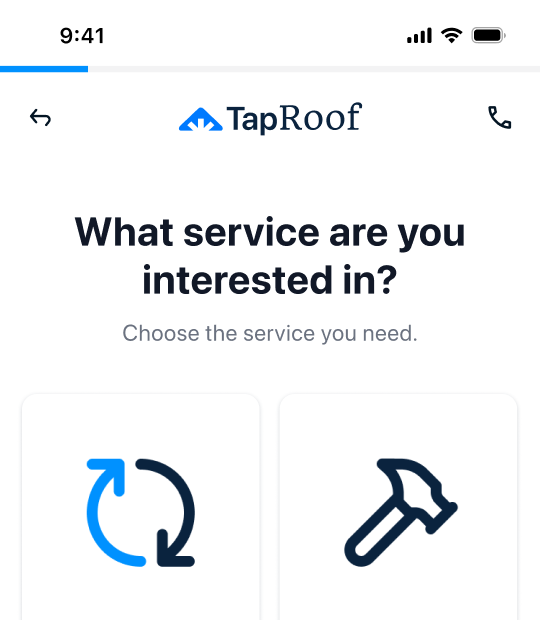
Inquiry form for roofing business
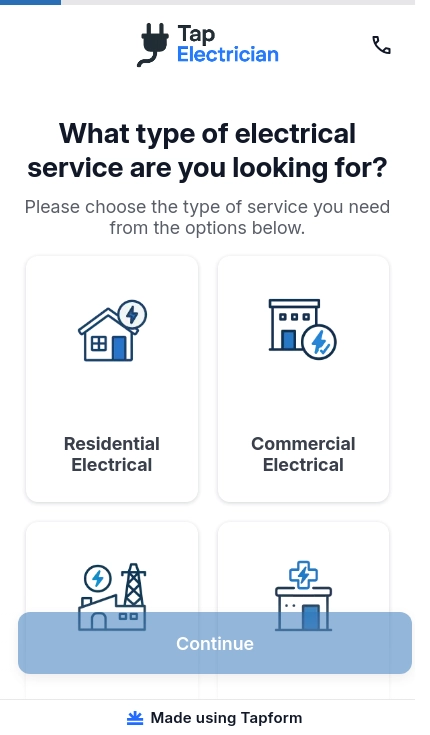
Inquiry form for electrician services
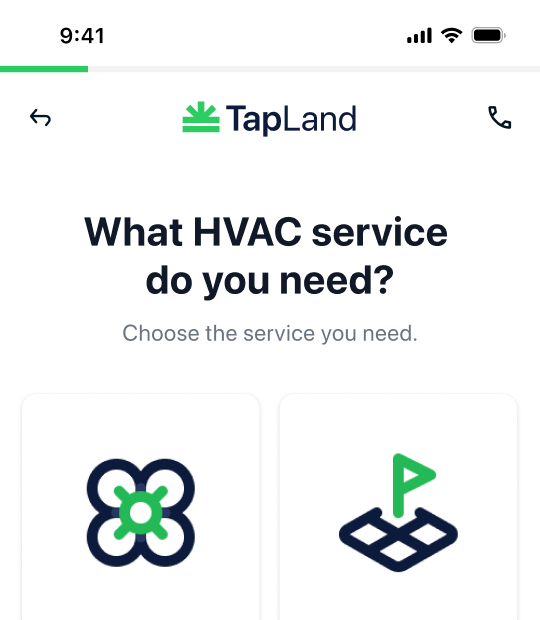
Landscaping services inquiry form.
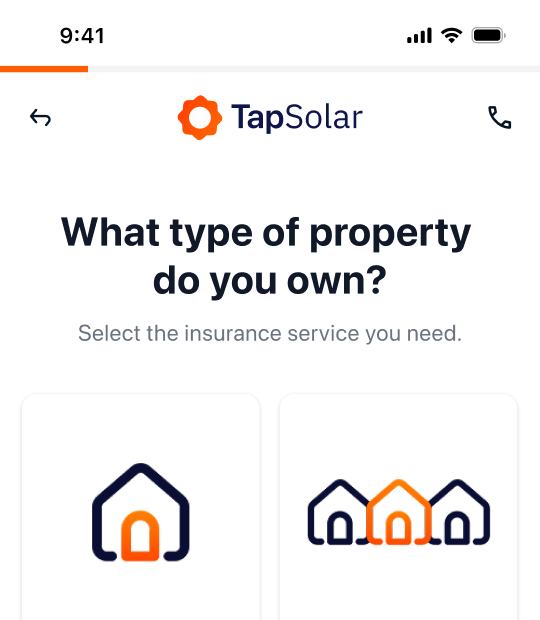
Inquiry form for solar business
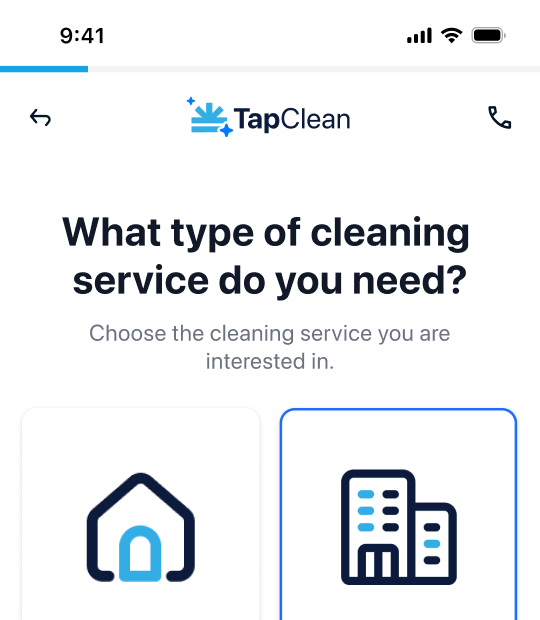
Cleaning services inquiry form.
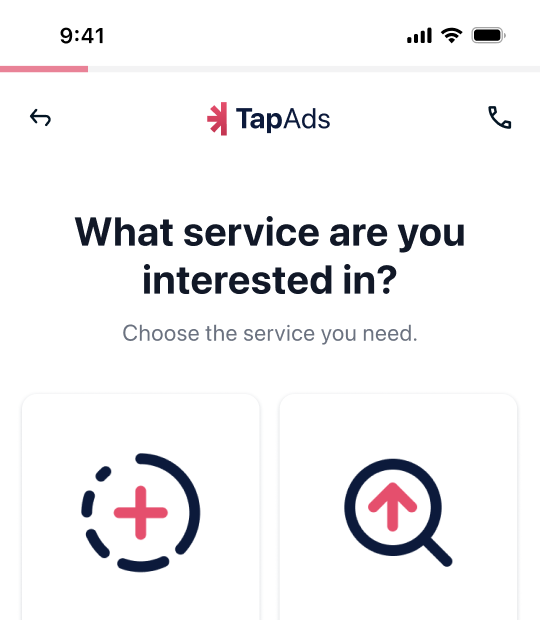
Professional digital marketing form
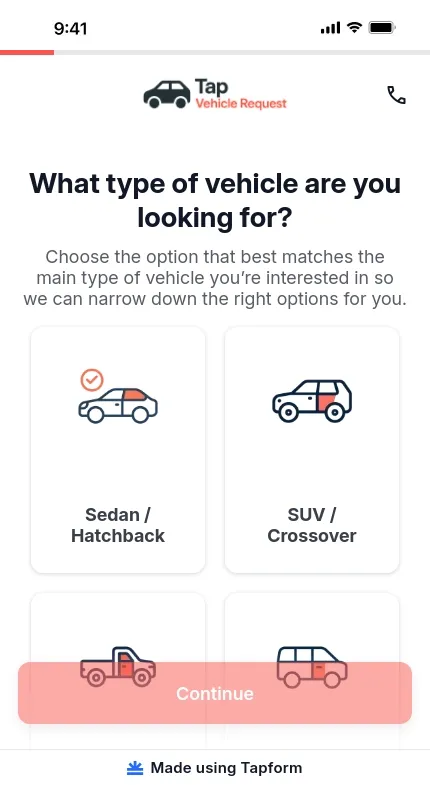
Professional looking vehicle request form template
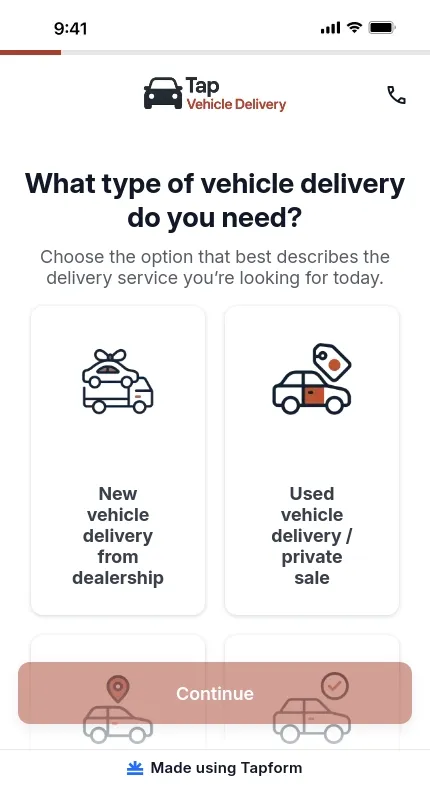
Stylish multi step vehicle delivery form template
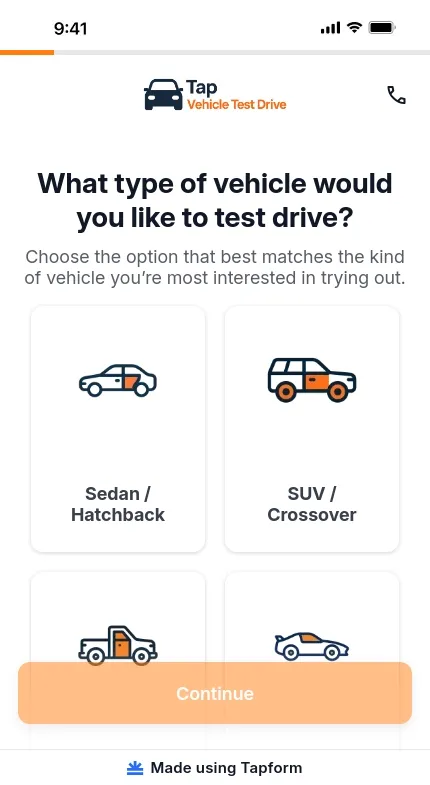
Elegant vehicle test drive form template
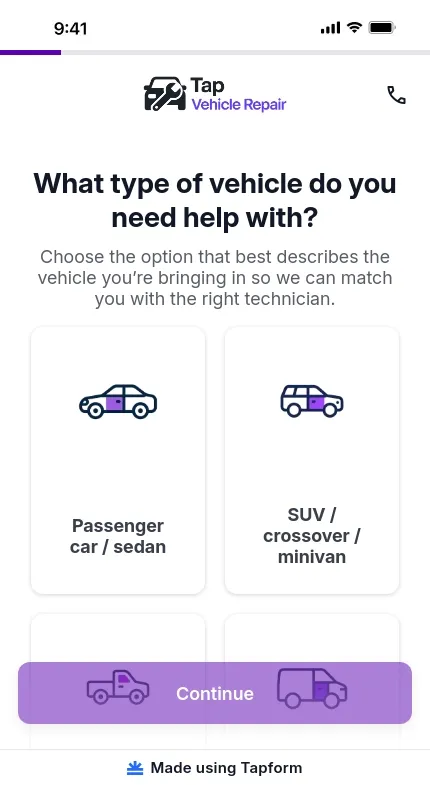
Professional vehicle repair estimate form template
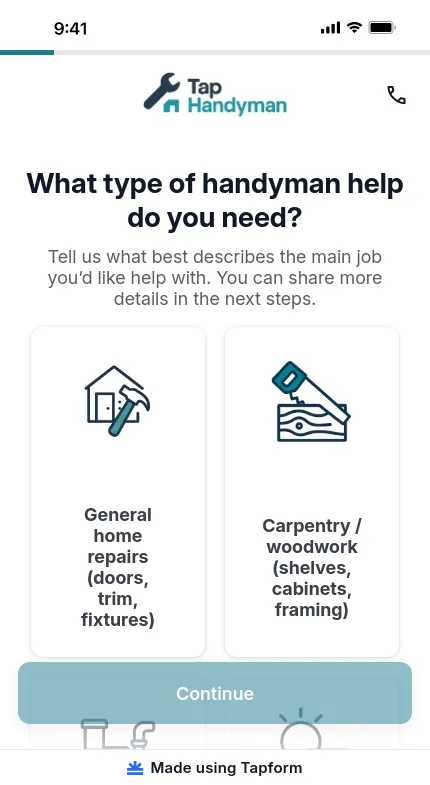
Multi step handyman estimate form template
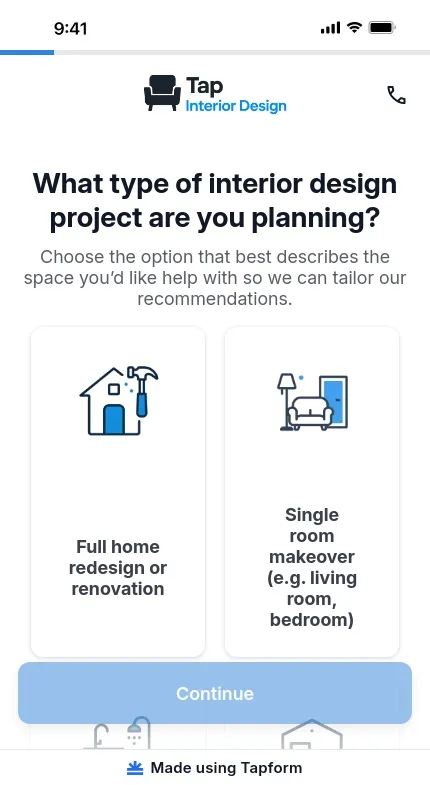
Multi step interior design consultation form template
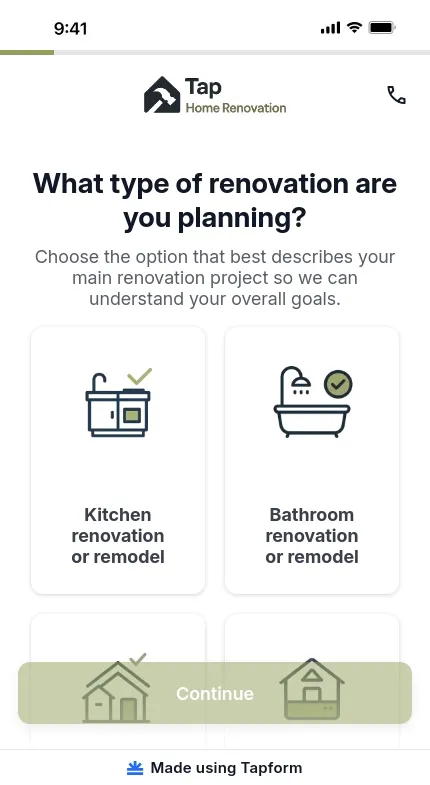
Professional multi step home renovation form template
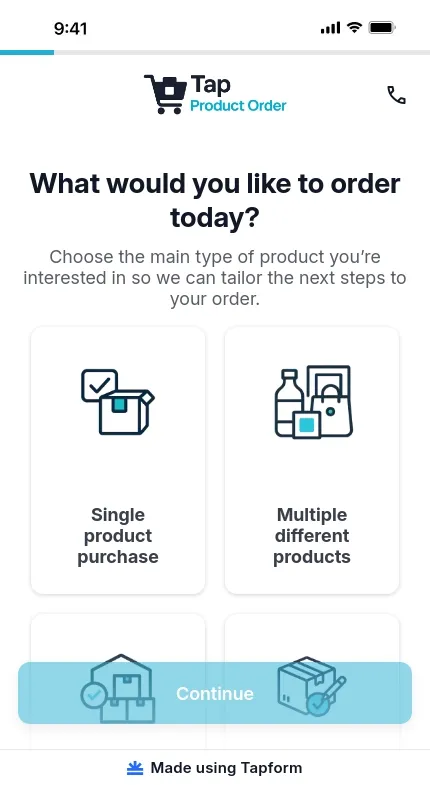
Professional multi step order form template
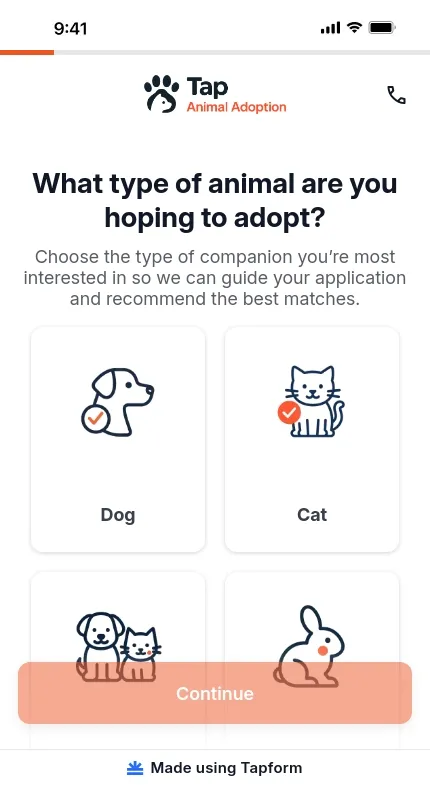
Beautiful animal adoption form template
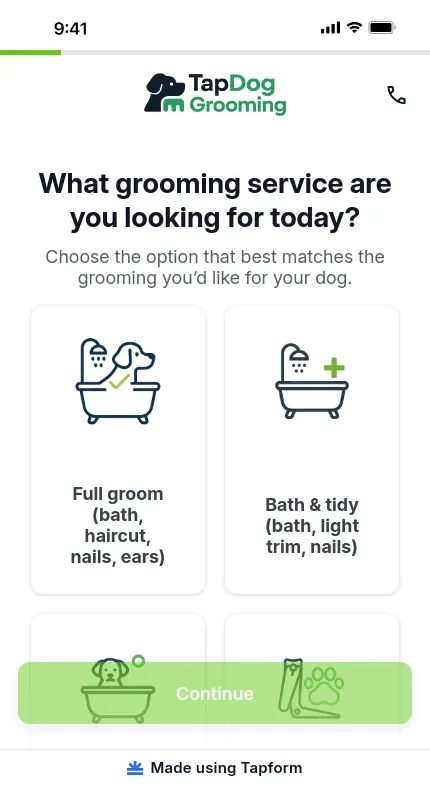
Stylish dog grooming intake form template
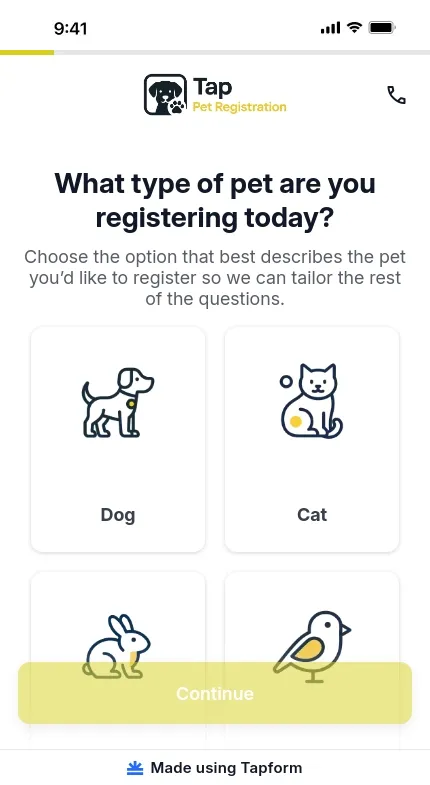
Multi step pet registration form template

Customer satisfaction survey template
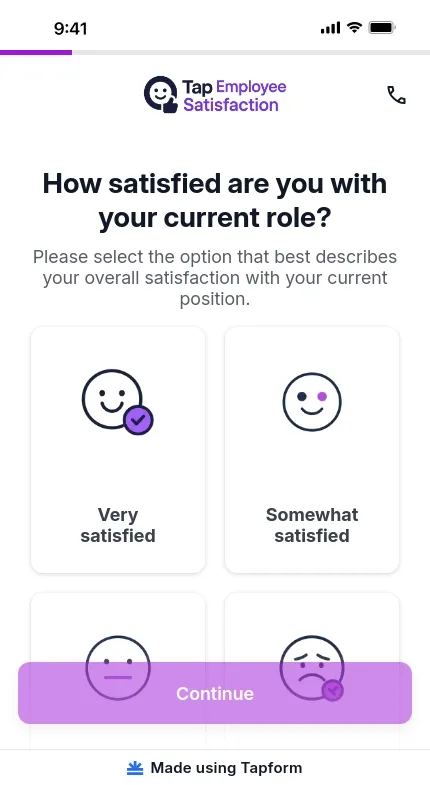
Professional employee satisfaction survey template
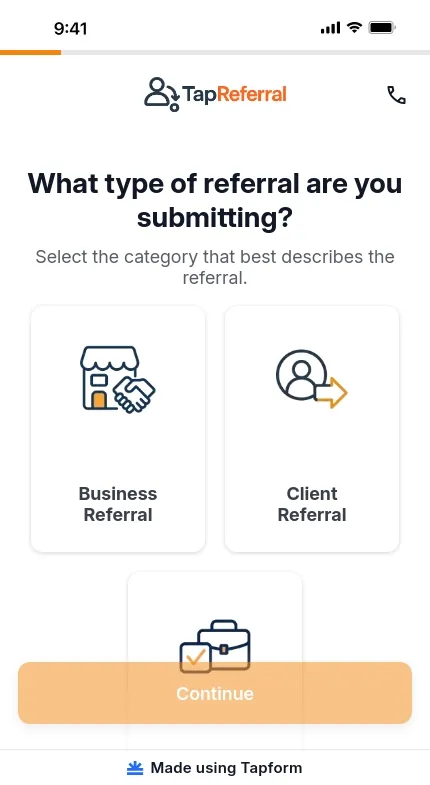
Multi step referral form template
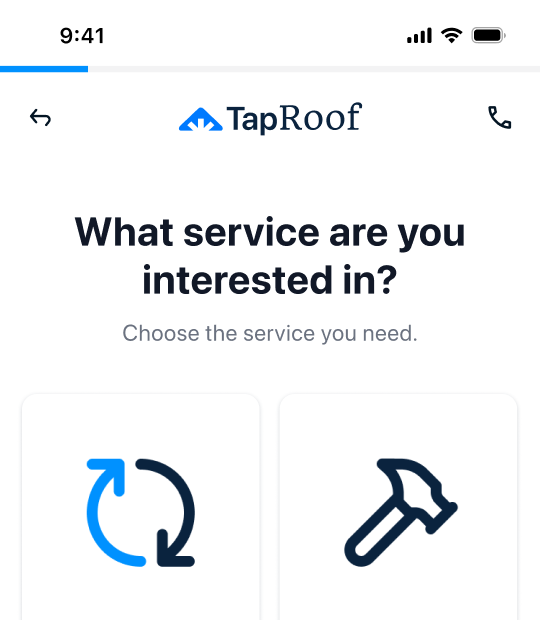
Inquiry form for roofing business
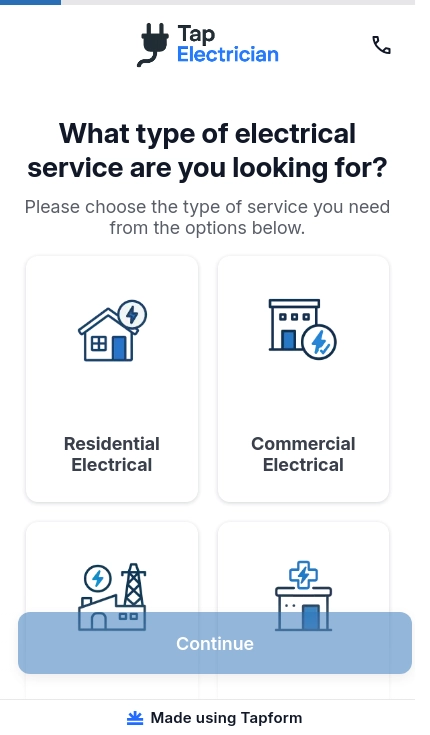
Inquiry form for electrician services
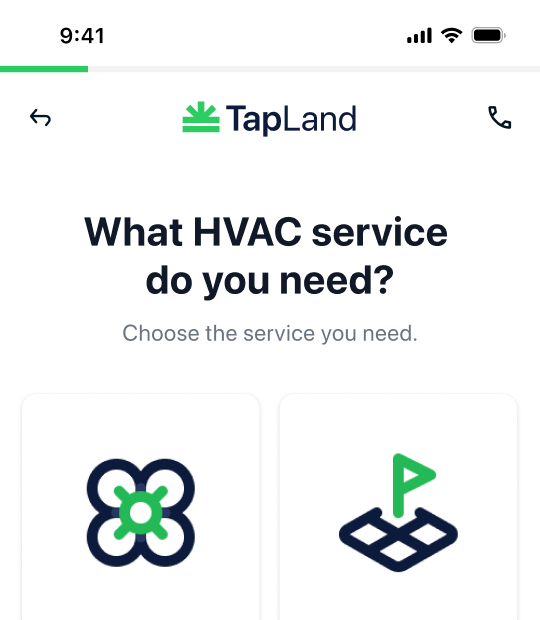
Landscaping services inquiry form.
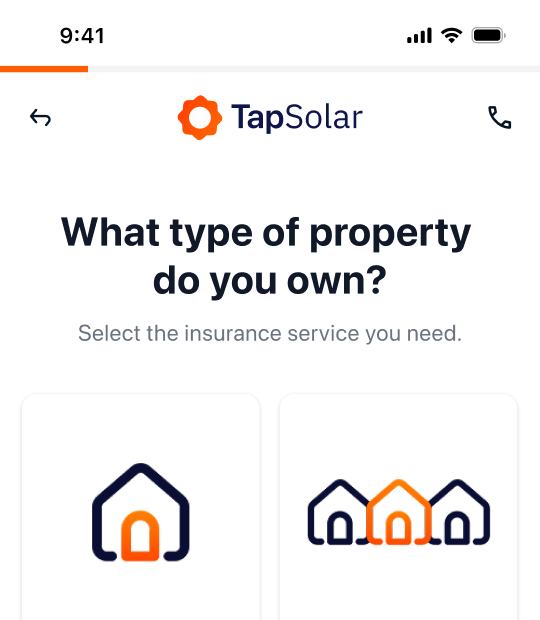
Inquiry form for solar business
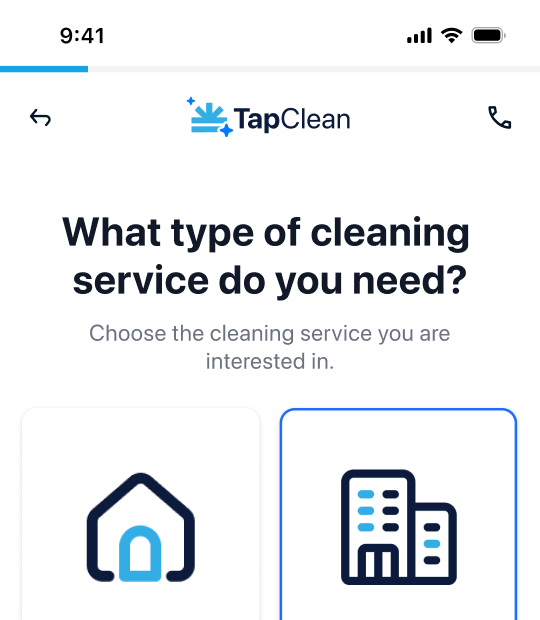
Cleaning services inquiry form.
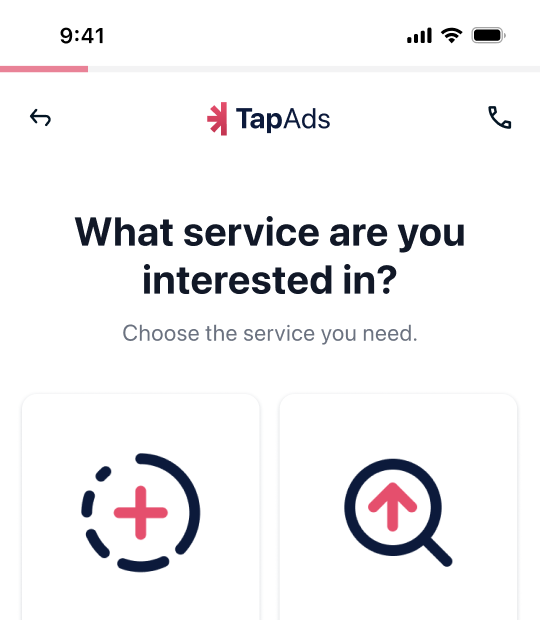
Professional digital marketing form
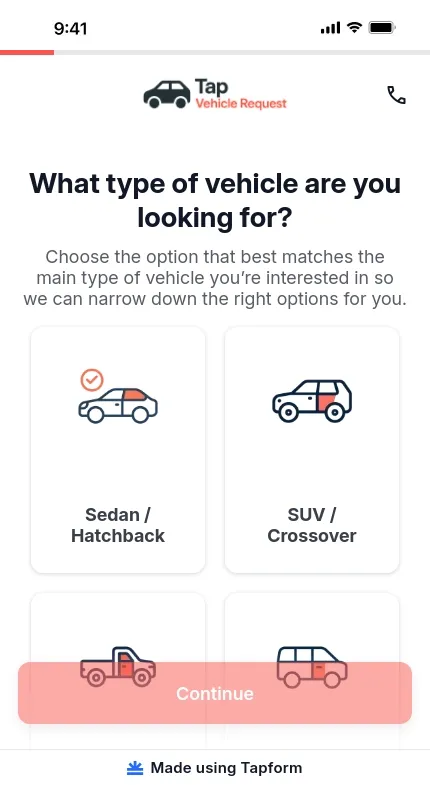
Professional looking vehicle request form template
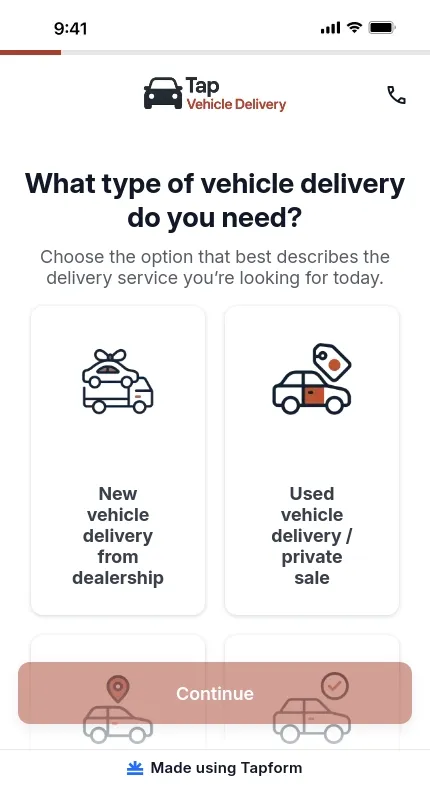
Stylish multi step vehicle delivery form template
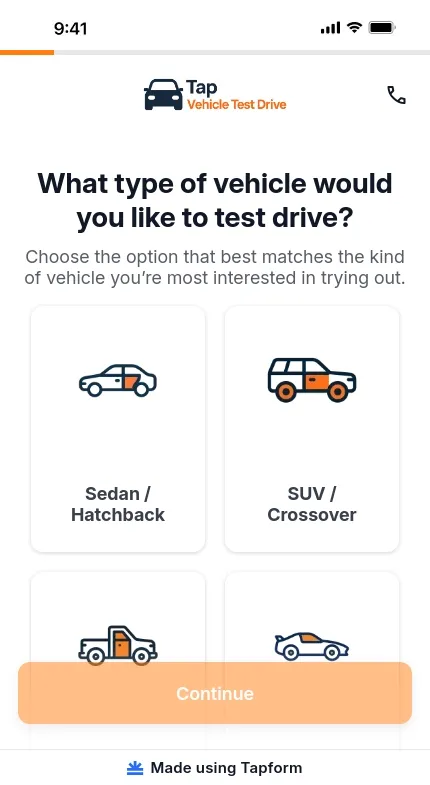
Elegant vehicle test drive form template
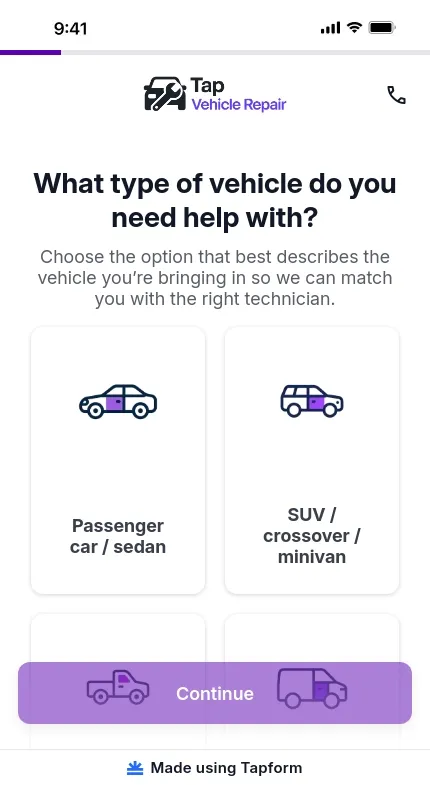
Professional vehicle repair estimate form template
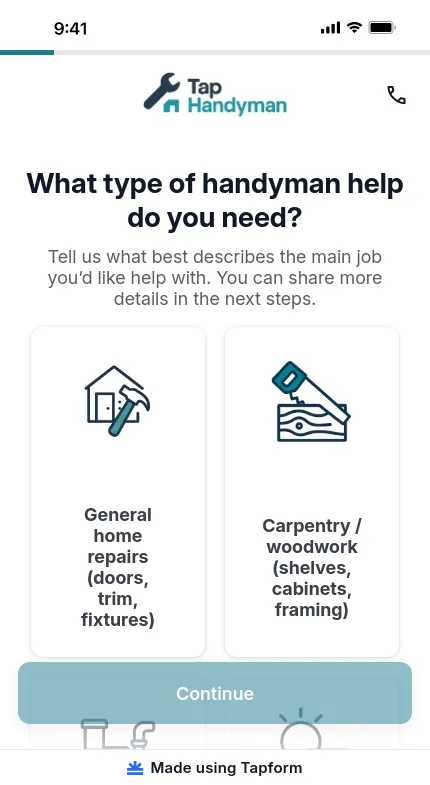
Multi step handyman estimate form template
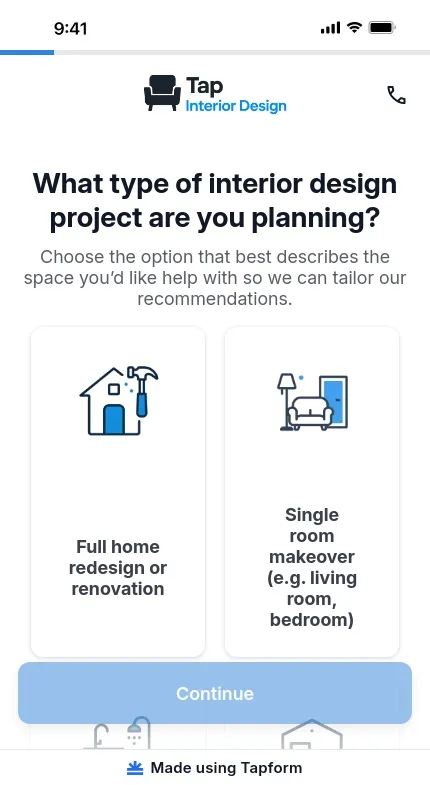
Multi step interior design consultation form template
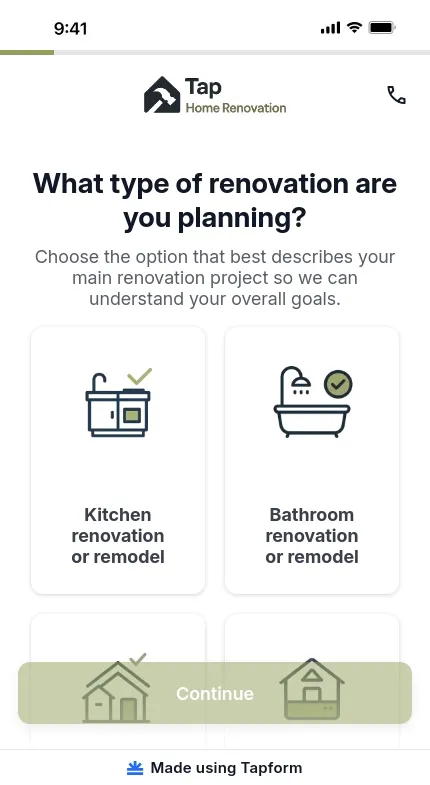
Professional multi step home renovation form template
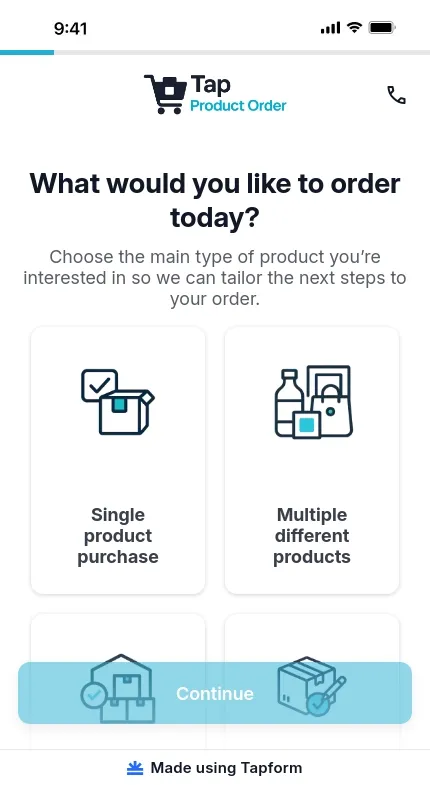
Professional multi step order form template
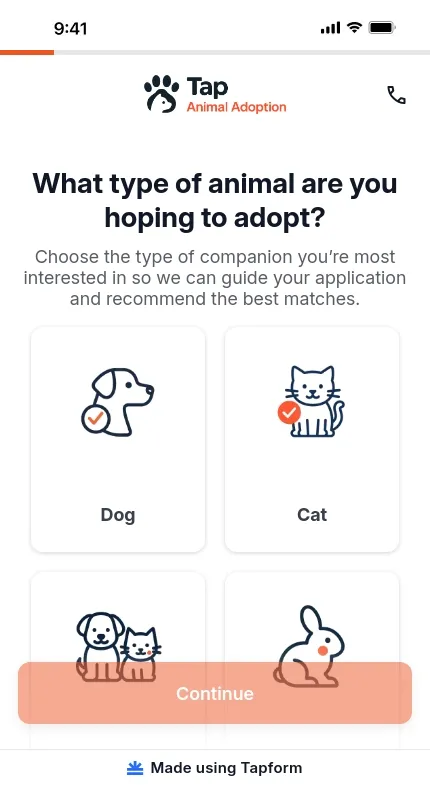
Beautiful animal adoption form template
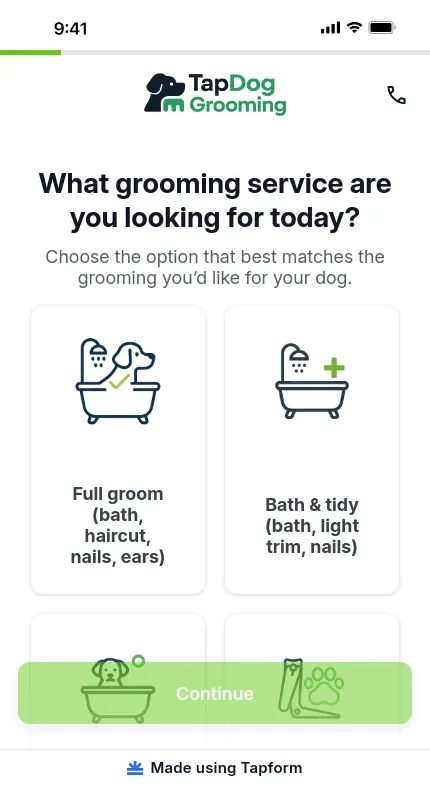
Stylish dog grooming intake form template
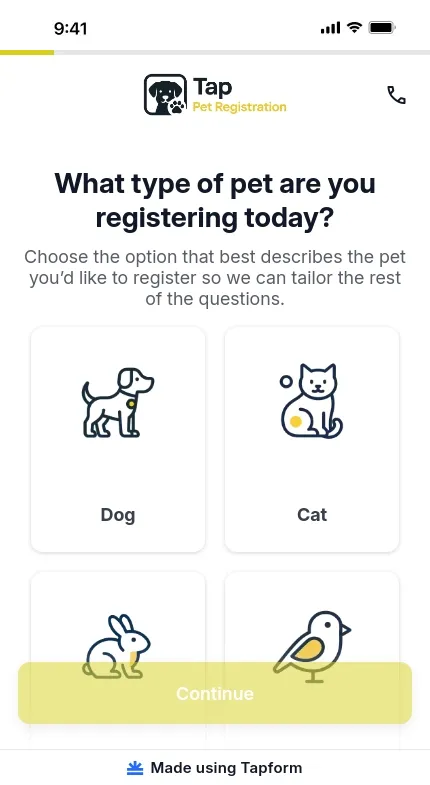
Multi step pet registration form template

Customer satisfaction survey template
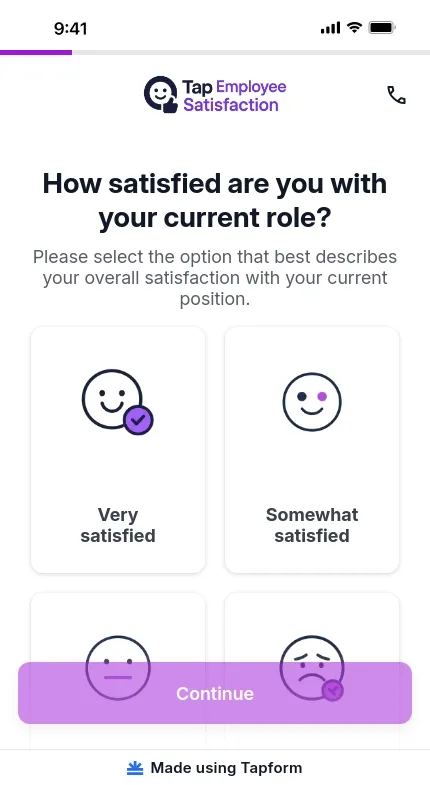
Professional employee satisfaction survey template
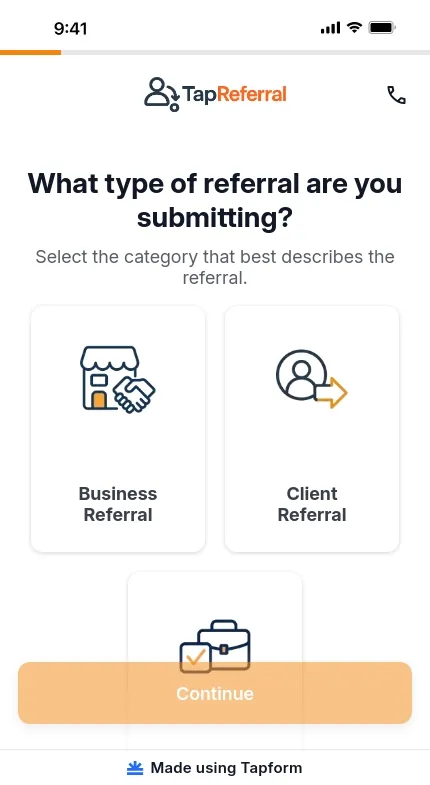
Multi step referral form template
Effortlessly connect your forms with your preferred service provider to maximize website conversions.
Try Tapform risk-free for 14 days. Get full access to all features. No commitment, cancel anytime.